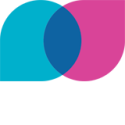Elevate your small business with Google My Business

Attention small business owners: Have you set up your Google My Business listing yet?
If not, you’re missing a major opportunity to stand out in local search results. Not only does Google hold more than 75 percent of search market share, but according to research by SEO optimization platform BrightLocal, 64 percent of consumers have used a Google My Business (GMB) listing to find contact details for a local business.
If you’re not familiar with GMB and/or have not yet optimized your listing, assume that your competitors already have—which means they’re likely getting the lion’s share of local online traffic. But fear not, this article offers the 411 on what you need to know to get your GMB listing up to snuff.
What is Google My Business?
GMB is a free, dedicated business listing space on Google—a single channel you can focus on to boost your local online presence, get noticed, and start moving closer to that prized spot on the first page of search results. In fact, it’s very likely you already have a GMB listing waiting to be claimed and/or optimized.
Why use Google My Business?
Even if you don’t conduct business online, that’s where your customers and prospects are searching for products and services. If you’ve ever searched for “Dog groomers near me,” then you can understand how GMB can raise your profile to local prospects. Because location influences searches and search results, optimizing your GMB profile makes you more discoverable—and it allows your business to appear across Google products like Maps and Search.
What will Google My Business do for me?
When properly set up, it will introduce searchers to your business with information that includes:
Contact information: Location address (which links to Google Maps), phone, Website URL
A description of your business
Business hours
Important messages to customers such as changes in hours, temporary closures and other news
Photos of your location, your products, your team…or anything else that tells your business’s story
Your products and services
The main area you serve, and up to 19 more surrounding service areas
Reviews of your business
Posts in GMB’s social stream to give visitors engaging content on an ongoing basis
How do I get Google My Business?
Start at support.google.com/business and search on “How to set up Google My Business” for instructions. Hint: Googling the same query in your browser will also get you dozens, if not hundreds, of sites with instructions and tips for setting up an effective GMB listing.
Summing it up…
Start with GMB to build awareness of your business locally and boost your online search ranking. Building your local online presence is the key to success, so corner the market in your backyard first (we know you can do it!), and then you can branch out to other social media streams like Facebook, Twitter, or Instagram if you’re so inclined.
But to grow, you must first be planted, so get that GMB listing built out. That way, when the thousands of people who Google “<Your Small Business> near me” get their search results, your brand will be among the first they see.